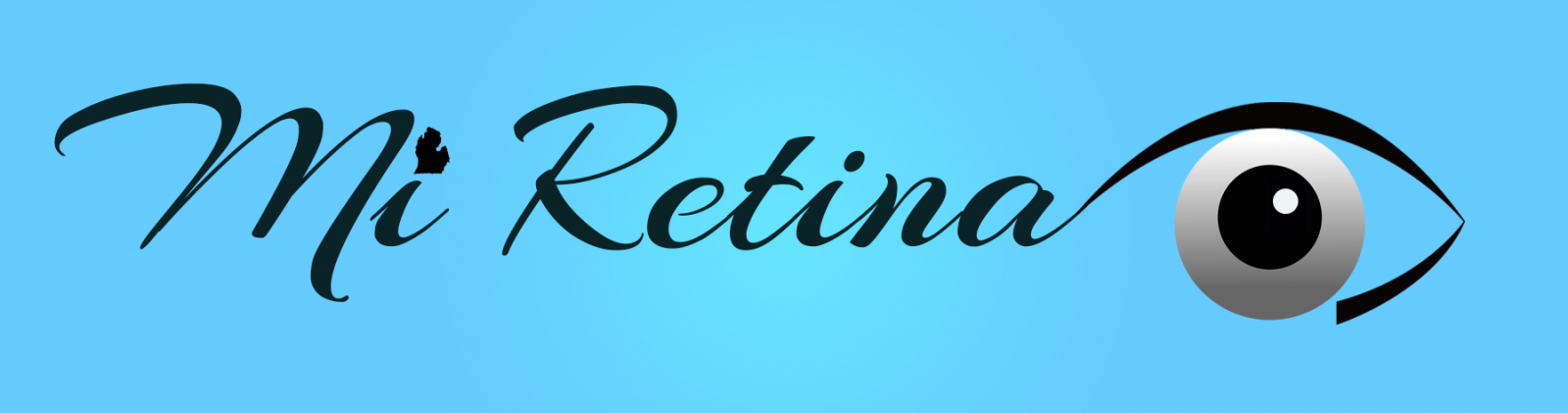How Helpful Are Apple’s “Time in Daylight” and “Screen Distance” Features?
By Reena Mukamal for the American Academy of Ophthalmology Published Jan. 17, 2024
Apple has introduced new technology to help protect
your eyes from vision problems. Two new features are available on
iPhones, iPads with iOS 17, and Apple Watches with watchOS 10. These
features, called “Time in Daylight” and “Screen Distance,” aim to tackle
nearsightedness (myopia) and digital eye strain, common eye conditions.
But can these tech tools really improve your eye health?
We asked ophthalmologist Sunir Garg, a retina specialist and member of the American Academy of Ophthalmology, to explain how these tools work and whether they’re beneficial for your eyes.
Apple’s “Time In Daylight” Feature for Nearsightedness
This feature checks how much time you spend outdoors each day using the ambient light sensor on your iPhone and/or Apple Watch. To use it, open your iPhone’s Health app, tap “Browse,” then find “Mental Wellbeing.” Tap it and select “Time in Daylight” to see your metrics.
Spending time outdoors is important for healthy vision. Research suggests that more time in natural sunlight can reduce the risk of nearsightedness, especially in children. Myopia (or nearsightedness) affects over 40% of Americans. To lower the risk of developing myopia, children should spend one to two hours daily in natural light.
“It may be exposure to natural light itself or the time spent looking out at a distance — or some combination — that helps to reduce the risk of both developing nearsightedness and its progression,” says Dr. Garg.
While the “Time in Daylight” feature provides interesting information, it won’t reveal if your child used their iPad outside. Dr. Garg suggests caregivers should simply send children outdoors.
Apple’s “Screen Distance” Feature for Digital Eye Strain
This feature measures the distance between your device and your face using the built-in camera on your iPhone and/or iPad. It warns you if you hold the device closer than 12 inches from your face for too long. If you move it further away, you get a message about choosing a better distance. To turn on this feature, open your iPhone’s Settings app, tap “Screen Time” and then “Screen Distance.”
According to Apple, viewing screens up close may be a risk for nearsightedness. Dr. Garg notes a possible link between close-up work and myopia but suggests there isn’t enough information to prove this link. Apple also suggests close-up digital work can lead to digital eye strain, but Dr. Garg questions this connection.
Although activating this feature won’t harm your eyes, Dr. Garg clarifies, “It’s not clear that the distance of the screen is the culprit in digital eye strain.” Blinking less when staring at screens can make your eyes dry and fatigued, he says.
Other Mobile Apps Designed to Help Protect Your Eyes
Dr. Garg recommends traditional ways to safeguard your eyes, like going outside and taking breaks. To prevent digital eye strain, follow the “20-20-20” rule: every 20 minutes, look at an object 20 feet away for 20 seconds. Using artificial tears and a humidifier indoors can also help.
For extra support, consider free apps like F.lux (iOS) or Screen Shader to adjust your display’s color temperature. Apps like Awareness (iOS and Windows) and EyeCare remind you to take breaks using the 20-20-20 rule.